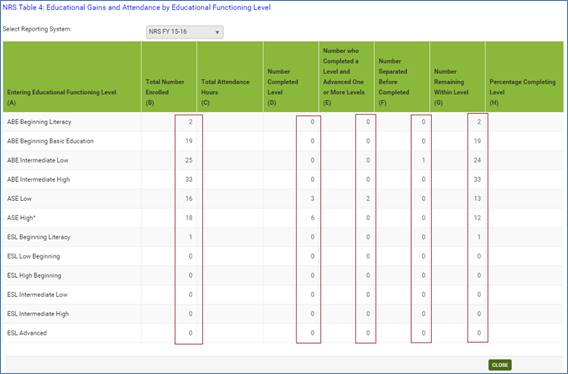
Drilldown searches can be run on a selection of records, then ‘drilled’ down to a subset of those records. For example, the NRS table searches at the student area are drilldown searches. After running an NRS table search, select the reporting system from the dropdown list on the search. After the search loads, click the value on a row to display only those students.
On the screenshot below, any number that displays in a cell on the search can be clicked to display only those records.
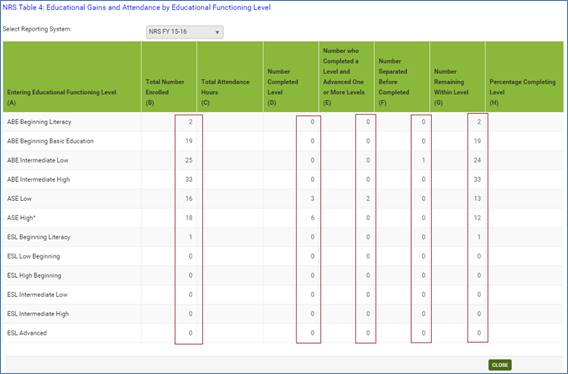
Go to NRS tables for more information.